We have all seen the amazing pictures that Forgeworld makes to bring its models to life. They give 40k a truly cinematic sense and help give the models a more real presence. I know this is what most of us imagine when we play a game of 40k, well today I'm going to show you how I went about making an image similar to this.
I have wanted to make something like this for awhile and once I finished painting my Chaos Cultsists I knew they were the perfect test models. This article was originally published on Bell of Lost Souls almost two years ago, so those cultists have actually been done for awhile now.
 |
| Inspiration from Forgeworld |
Like any good picture featuring miniatures the first step is to get good quality pictures of the models themselves. I use a Sony Alpha 200 Camera, a sheet of white paper, a tripod and an OTT lamp. I could go into a whole tangent about how to take pictures of models buts that's a separate topic. I use the OTT lamp (basically a super powered daylight lamp. I use it for painting as well, highly recommended) to light the model and the paper as a back drop. You also want to light the model in a more dramatic way then normal. You are not trying to show off every detail, you want him to fit a scene, so it helps if you have an idea of how the lighting will work in your final picture.
 |
| Lit, cropped and tonally adjusted in Photoshop. |
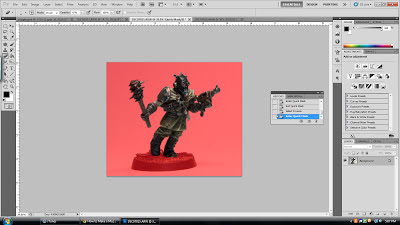 |
| Picture with a mask |
Ideally you would want to have at least 50% of your picture consist of actual models and terrain. For this one I mostly just found images online to use. The downside to this is the only pictures I could find were low res which restricted the size of my finished image.
 |
| My foreground. |
Then it just becomes a matter of making it seem like a believable warzone, commence more searching online.
 |
| My main smoke cloud |
 |
| The Hive under siege |
 |
| The source of some of the smaller fires |
This was my original composition which I decided I was not happy with so I added in a few more guys and did a little selective cropping.
Which leaves me with my finished image. A Chaos Cultist scouting group venturing out into the waste lands at the siege of an Imperial Hive. These types of images are a lot of fun and help give your models a bit more character as well as a sense of existing in an actual universe. If you have Photoshop or another photo editing program I recommend giving it a try.
Until next time,
Tyler M.




No comments:
Post a Comment